YouTube Video Search Tool
fast , easiest & free YouTube Videos search tool.
Find Videos Faster
This tool streamlines your YouTube searches, helping you discover videos with ease. Search by keywords, filters, or even by channel, all in one convenient place.
Discover More Content
Uncover a treasure trove of videos with this advanced search tool. Refine your search with filters like upload date, video duration, and video quality to find exactly what you're looking for.
Effortless Discovery
Say goodbye to endless scrolling. This tool simplifies your YouTube searches, providing relevant results quickly. Search by title, description, or tags to pinpoint the perfect video.
Why you should use YouTube
YouTube is a powerhouse platform for video content, offering endless opportunities for learning, entertainment, and connection. With its vast library of videos, user-friendly interface, and robust community features, YouTube is the go-to resource for discovering new content, sharing your own creations, and engaging with a global audience. Whether you’re looking to expand your knowledge, find inspiration, or simply enjoy some downtime, YouTube has something for everyone.
Easy to Use
YouTube’s intuitive design ensures a seamless experience for users of all ages and technical abilities. With a simple search bar, clear navigation menus, and personalized recommendations, finding and enjoying videos is effortless.
Unlimited Download
With YouTube Premium, you can download unlimited videos to watch offline at your convenience. This feature allows you to save your favorite content on your devices, ensuring uninterrupted viewing even without an internet connection.
Free
YouTube offers a vast collection of videos accessible to everyone without any cost. From educational content and tutorials to entertainment and vlogs, you can explore and enjoy an endless array of videos for free.
Highest Quality
YouTube supports videos in a range of resolutions, including high-definition (HD) and ultra-high-definition (4K) quality. This ensures that you can enjoy crisp, clear visuals and immersive audio for a superior viewing experience.
More features
YouTube offers an array of features designed to enhance your viewing and content creation experience. These include personalized recommendations, live streaming capabilities, video playlists, and the ability to subscribe to your favorite channels.
User Friendly Design
YouTube's user-friendly design ensures a seamless and enjoyable experience for all users. The intuitive interface features straightforward navigation, a clean layout, and easily accessible search functions, making it simple to find and watch videos.
How to Use Our this Free Service?
Using our free service is easy and straightforward. Visit our website, and you’ll find a search bar where you can enter keywords to find videos. You can also browse through different categories or check out our recommendations. Once you’ve found a video you like, click on it to start watching. There’s no need to sign up or pay fees – it’s free for everyone to use. Enjoy unlimited access to a wide range of videos and discover new content daily with our free service!
Enter Your Search Query
Open the YouTube Video Search Tool on your web browser.
Locate the search bar at the top of the tool’s interface.
Enter your desired search query or keywords related to the videos you’re looking for.
Click the “Search” button or press “Enter” on your keyboard to initiate the search.
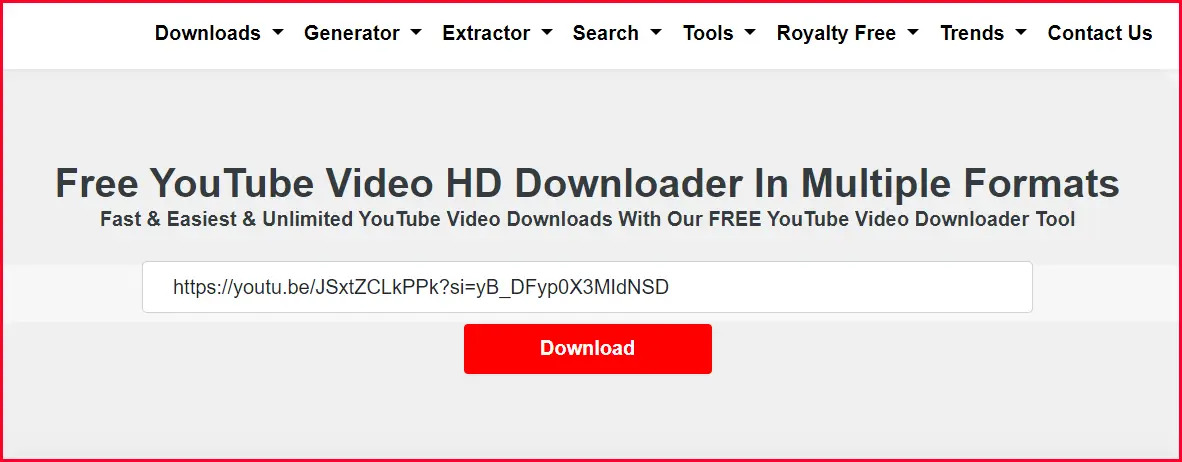
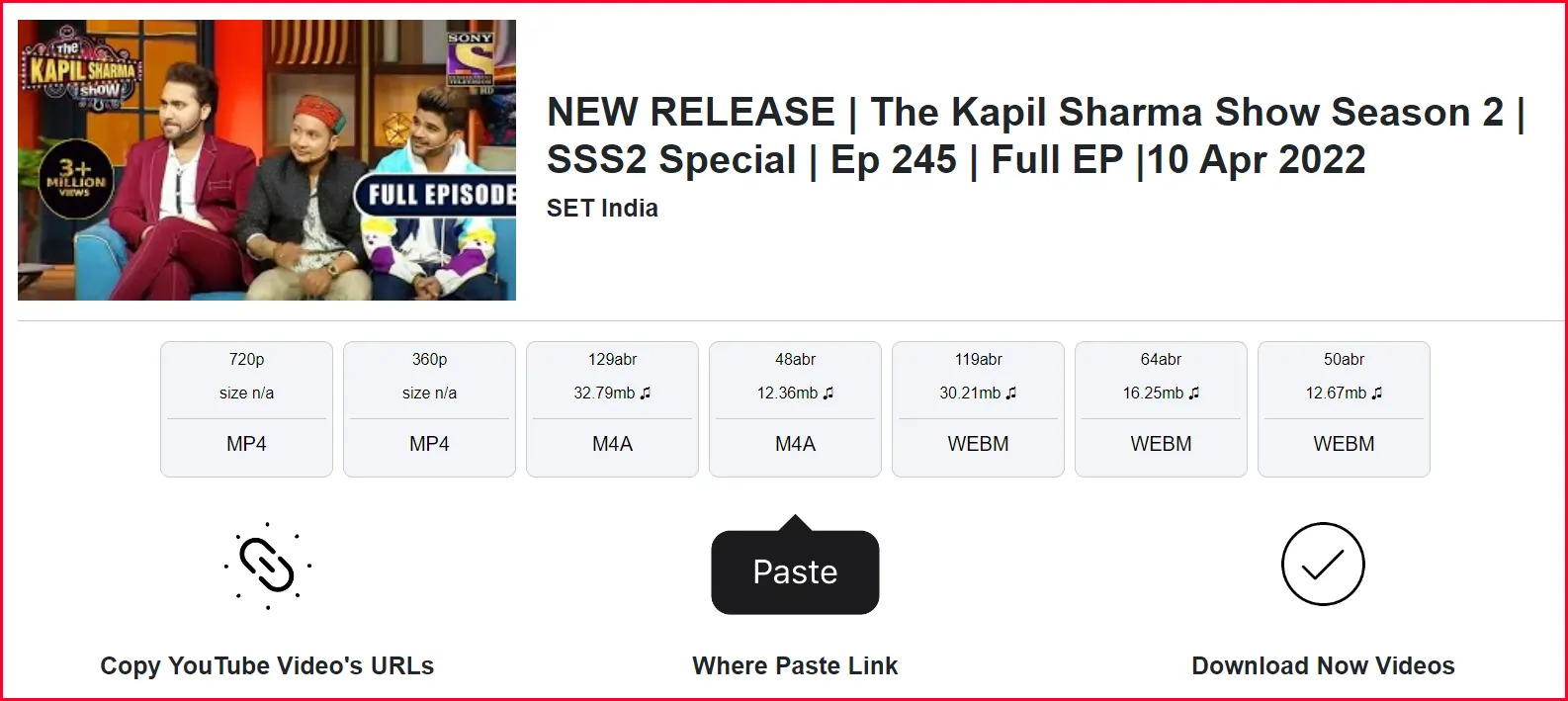
Refine Your Search
Use filters to narrow down your search results. These filters may include video duration, upload date, video quality, and more.
You can also specify the source of the videos, such as searching within a specific channel or playlist.
Click on the “Filter” or “Advanced Search” options to access these additional filtering options.
Once you’ve set your filters, click the “Apply Filters” button to update your search results based on your preferences.
How to use YouTube Video Search Tool on mobile
- Open the web browser on your mobile device (e.g., Chrome, Safari).
- Type in the URL of the YouTube Video Search Tool and press Enter to access the site.
- Once the tool is loaded, you’ll see a search bar at the top of the page. Tap on the search bar to activate it.
- Enter your search query or keywords using the on-screen keyboard.
- Tap the “Search” button on the keyboard or on the screen to initiate the search.
- After applying your search query and any filters, you’ll see a list of videos that match your criteria.
- Scroll through the list to browse the search results.
- Tap on a video thumbnail to view more details about the video, such as its title, description, and channel.
- Tap the “Play” button to start watching the video.
What Is The Function Of YouTube Video Search Tool
The function of the YouTube Video Search Tool is to provide users with a convenient way to search for videos on YouTube. It allows users to enter keywords or search queries and then retrieve relevant videos from YouTube’s vast library. The tool may also offer additional features, such as filters to refine search results, sorting options, and the ability to save or bookmark videos for later viewing. Overall, the tool aims to streamline the process of finding and watching videos on YouTube, making it easier for users to discover new content and access their favorite videos.
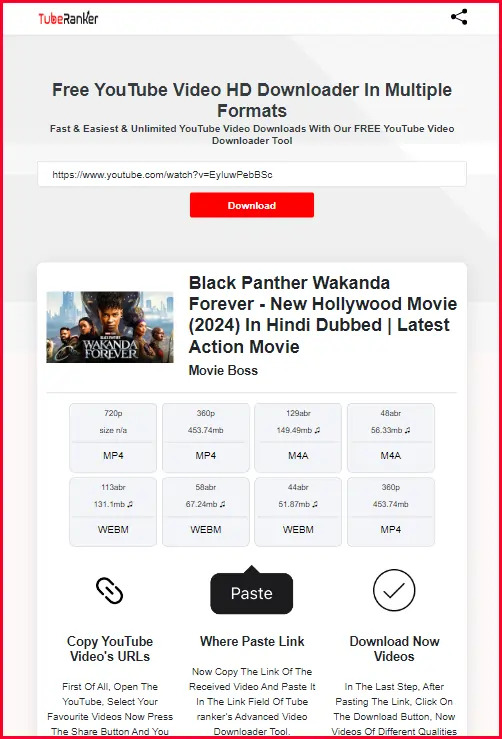
Features
We have a wide range of powerful free features available to you