YouTube Title And Description Extractor
The YouTube title and description Extractor tool enables you to see and extract YouTube title and description for any video. This is great for improving your own videos.
Title Extraction
Extract titles from YouTube videos effortlessly. This feature allows users to enter a video URL and retrieve the title of the video for reference or analysis.
Description Extraction
Quickly extract descriptions from YouTube videos. Users can input a video URL and obtain the description text, useful for content analysis or repurposing.
Metadata Analysis
Analyze and extract metadata from YouTube videos. This feature provides insights into the keywords, tags, and other metadata used in the video's title and description, aiding in SEO and content optimization.
Why you should use YouTube
Tube Ranker’s YouTube Shorts Search Tool offers unlimited shorts videos with their lengths and total views.
Using this tool is a breeze. Just enter any keyword in the search box, and within seconds, you’ll find numerous shorts videos without any advertisements.
The best part is, if you find a video you like, you can download it for offline viewing, completely free of charge. We don’t ask for any fees for this service.
Easy to Use
Our YouTube Title And Description Extractor tool is designed with user-friendliness in mind, ensuring a seamless experience for extracting titles and descriptions from YouTube videos. With intuitive controls and a straightforward interface, users can effortlessly extract the information they need with just a few clicks.
No Download Limit
Our YouTube Title And Description Extractor tool allows users to extract titles and descriptions from YouTube videos without any restrictions on the number of downloads. Whether you need to extract information from one video or hundreds, our tool provides unlimited access, making it convenient for users with varying needs.
Completely Free
Our YouTube Title And Description Extractor tool is offered at no cost, allowing users to extract titles and descriptions from YouTube videos without any subscription fees or hidden charges. Enjoy full access to our tool's features without worrying about payment, making it an accessible and budget-friendly option for all users.
Highest Quality
Our YouTube Title And Description Extractor tool ensures that the extracted titles and descriptions are of the highest quality, providing accurate and reliable information from YouTube videos. Users can trust the extracted content for their analysis, SEO optimization, or content creation needs, ensuring top-notch results every time.
Multi features
Our YouTube Title And Description Extractor tool offers a range of features beyond just title and description extraction. From extracting metadata like tags and keywords to providing insights into video statistics and trends, our tool is a comprehensive solution for all your YouTube video analysis and optimization needs.
Clean Design
Our YouTube Title And Description Extractor tool boasts a clean and intuitive design, ensuring a clutter-free and easy-to-navigate user interface. With a focus on simplicity and usability, users can quickly extract titles and descriptions from YouTube videos without any distractions, enhancing the overall user experience.
How to Use Our this Free Service?
With our comprehensive guide, you can learn how to make the most of our free service. Discover step-by-step instructions and tips to maximize your experience.
How to Use
- Visit the Tool: Go to the website where the tool is hosted.
- Input Video URL: Copy the YouTube video URL from which you want to extract the title and description.
- Paste URL: Paste the copied URL into the designated input field on the tool’s website.
- Extract Title: Click on the “Extract Title” button to extract the video’s title.
- Extract Description: Click on the “Extract Description” button to extract the video’s description.
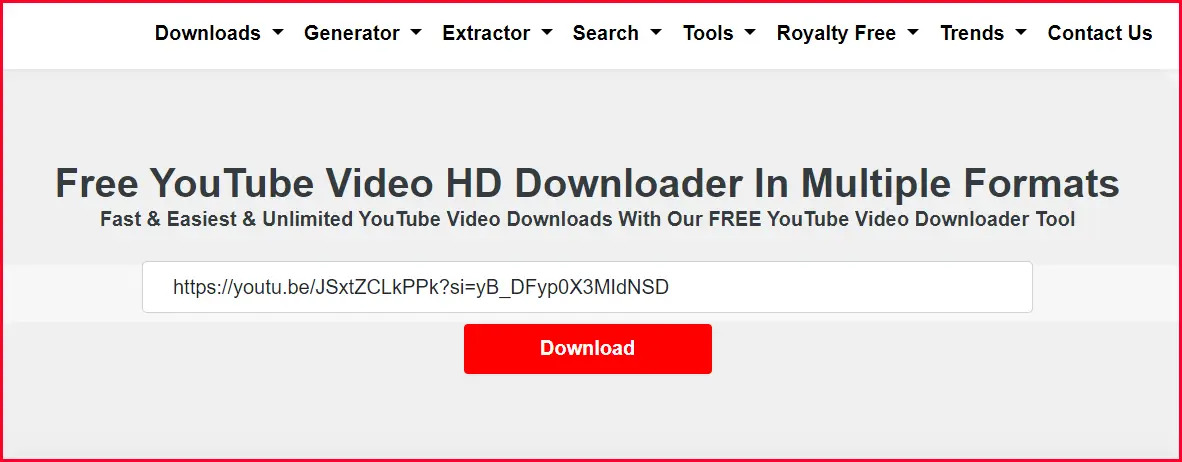
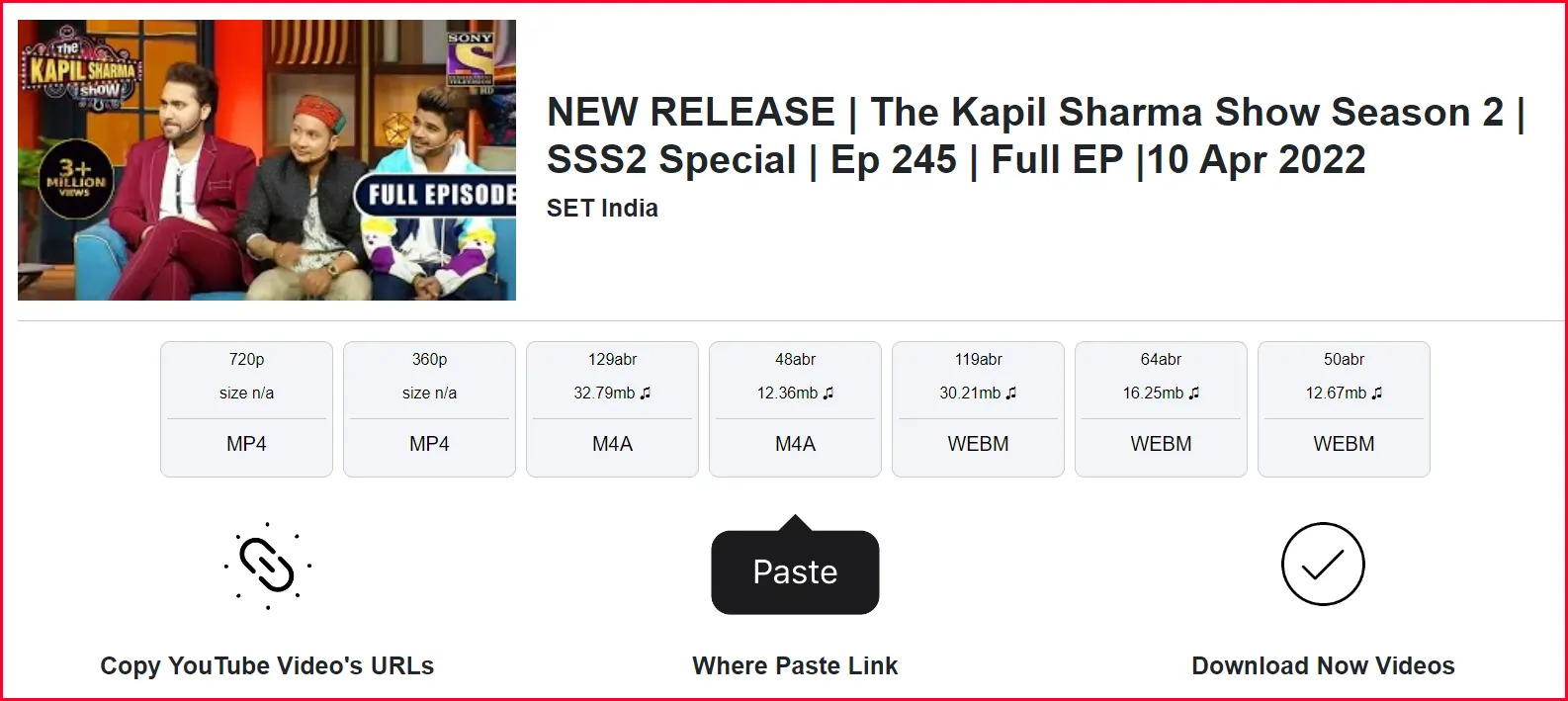
How to Download
- Visit the Tool’s Website: Go to the website hosted by the tool.
- Locate the Download Link: Look for a “Download” or “Get the Tool” button on the website. It is usually prominently displayed on the homepage or in the tool’s description section.
- Click on the Download Link: Click on the download link to start downloading the tool. Depending on the website and the tool, the download process may vary. You may be directed to a different page for the download to begin, or the download may start automatically.
- Follow any Additional Instructions: Some tools may require you to follow additional instructions to complete the download process, such as entering your email address or agreeing to terms and conditions.
- Wait for the Download to Complete: Once you click the download link, the tool will start downloading to your device. The download time will depend on the size of the tool and your internet connection speed.
How to use YouTube Title And Description Extractor tool on mobile
- Open a Web Browser: Launch a web browser on your mobile device.
- Visit the Tool’s Website: Type in the website URL where the YouTube Title And Description Extractor tool is hosted.
- Input Video URL: Copy the YouTube video URL from which you want to extract the title and description.
- Paste URL: Paste the copied URL into the designated input field on the tool’s website.
- Extract Title: Tap on the “Extract Title” button to extract the video’s title.
- Extract Description: Tap on the “Extract Description” button to extract the video’s description.
- Copy or Download: Once the extraction is complete, you can copy the extracted title and description or download them as a text file for later use.
What Is The Function Of YouTube Title And Description Extractor tool
- SEO Optimization: By extracting titles and descriptions, users can analyze keywords and phrases used in popular videos to improve their own video’s SEO.
- Content Creation: Extracted titles and descriptions can serve as inspiration for creating new video content or blog posts.
- Competitor Analysis: Users can extract titles and descriptions from competitor videos to understand their strategies and improve their own content.
- Research: Researchers and students can use the tool to gather information from YouTube videos for their projects or studies.
- Metadata Extraction: In addition to titles and descriptions, the tool may also extract other metadata, like tags, which can be useful for understanding video categorization and trends.
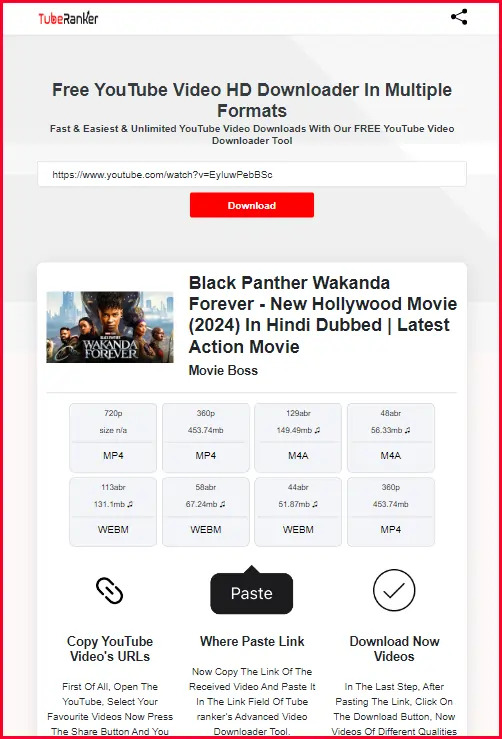
Features
We have a wide range of powerful free features available to you