Online YouTube Subtitles Downloader
Online YouTube subtitles downloader. Best way to download subtitles from YouTube to SRT file
What Is YT Subtitles?
YouTube subtitles, also known as captions, are text versions of the audio in videos. They appear on the screen while the video plays, providing a written version of what's being said.
Copy Video Url?
To download YouTube subtitles, simply copy the URL of the video you want and paste it into the search bar of this tool. Then, click the download button below.
Download Subtitles
Once you've copied the video URL and pressed the download button, our tool will download all the YouTube subtitles for that video in just 2 to 5 seconds.
What Is YouTube Subtitles?
YouTube subtitles, also known as closed captions, are text versions of the audio content in a video that appear on the screen as the video plays. These subtitles can visually represent the spoken words, making videos accessible to a wider audience, including people who are deaf or hard of hearing and those who may not speak the language fluently. Subtitles can also be available in multiple languages within the same video.
YouTube subtitles can be automatically generated by YouTube’s speech recognition technology or manually created and uploaded by the video creator or others. Automatic captions are based on the audio and may not always be accurate, especially in noisy environments. Video creators often edit these automated captions to ensure they are accurate.
Why Need YouTube Subtitles?
Manual captions are created by video creators who transcribe the audio and synchronize the text with the video. This involves typing out spoken words and sentences and placing them accurately to match where they are spoken in the video. While this can be challenging, it ensures accessibility for people who are deaf or hard of hearing, as well as those who may not speak the language fluently. Videos with such captions can reach a wider audience and gain more subscribers and viewers.
YouTube subtitles enhance your channel by increasing video reach, making videos inclusive to diverse audiences, boosting SEO (Search Engine Optimization), and helping viewers understand and engage with the content more effectively. Therefore, it’s beneficial to upload videos with subtitles on YouTube.
Easy to Use This Tool
Our YouTube Subtitles Downloader Tool is very easy to use. Even beginners can use it without any special training.
Limit Of This Tool
The only limitation of our Subtitles Downloader is that it cannot download subtitles from videos that don't have them. Otherwise, you can use it as much as you want.
Charges Of This Tool
This tool is provided by Tuberanker completely free of charge. We will never ask you for any payment.
Highest DATA Quality
Our Subtitles Downloader Tool is provided for free by Tuberanker.org, delivering the high-quality data you expect.
Multi features
The Subtitle Downloader is free and packed with features. It provides subtitles in various languages simultaneously in .SRT format.
Clean Design
Tube Ranker has designed its YouTube Subtitles Downloader Tool to be very user-friendly. It involves just three simple steps: copy, paste, and download.
How to Use Our this Free Service?
YouTube is the world’s largest video-sharing platform, and millions of people use it to watch and upload videos in various languages. For many creators, boosting their videos’ reach and engagement is crucial. That’s where the YouTube Subtitles Downloader comes in. This tool helps download subtitles, making your video content accessible in multiple languages and enhancing interaction with your audience.
- YouTube subtitles: are a way to deliver video content in various languages. Ensuring your audience understands your video is key. The YouTube Subtitles Downloader allows you to download, edit, and create subtitles for your videos in different languages.
Expanding Language Communication: It allows you to present your video content in different languages, expanding your audience’s communication.
Improving SEO: Uploading relevant subtitles can increase your video’s search visibility and attract more viewers.
Enhancing Diversity: You can interact with the diversity of your audience by providing subtitles in various languages.
Exclusive for Your Audience: Making your video available in different forms, such as subtitles in various languages, increases the chances of it being seen by different communities.
Greater Global Access: Language diversity increases your video’s exposure globally, expanding its reach and potential growth.
- YouTube Subtitles Downloader: How It Works. The YouTube Subtitles Downloader is a handy tool for downloading subtitles from videos. It typically fetches the video URL and lets you download subtitles in various formats like .srt files. You can then edit these subtitles if needed and add them to your video for easy viewer identification.
YouTube Subtitles Downloader: How to Use
- Get Video URL: Copy the video URL for which you want subtitles.
- Open the Subtitles Downloader: Paste the video URL into the Subtitles Downloader tool.
- Download Subtitles: Choose the options to download subtitles and click the download button.
- Edit and Add: Edit the subtitles if necessary and add them to your video.
YouTube Subtitles Downloader: Benefits for Your Video Content
Enhanced Audience Experience:
- Tailored for Viewers: By offering subtitles in different languages, you can cater to viewers who prefer watching videos in their native language.
- Improved Content Understanding: Subtitles help viewers understand complex topics, technical terms, or the latest news better, enhancing their overall experience.
Improved Engagement and Marketing:
- SEO and Increased Visibility: Adding subtitles can improve your video’s visibility in search results, making it easier for viewers to discover your content.
- Increased Appeal: Subtitles in multiple languages can attract a wider global audience, making your videos more appealing to diverse communities and expanding your YouTube channel’s reach worldwide.
Copy Video Link
Go to YouTube and Select Any Video.
Copy The Link to the YouTube Video.
And Paste It In The Search Bar Of YouTube Subtitles Downloader.
In the last step, press the download button.

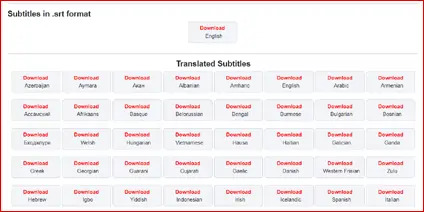
Download Subtitles
Wait For Some Time After Press The Download Button.
Subtitles Will Now Be Available In Multiple Languages.
Download The Subtitles In The Language You Like.
The Downloaded File Is Off.SRT Type. Which Can Be Opened With The Help Of Visual Studio Code.
Download In Smart Phones
- Copy the video link To Download YouTube video subtitles.
- Open the YouTube video subtitle downloader tool On the tuberanker.org website.
- Now Paste The Copied Link In The Search Box With Ctrl + V.
- Wait For Some Time.
- Subtitles are Now Available In Multiple Languages and Ready For Download.
About The YouTube Subtitle Downloader
While we’ve tried to enhance this tool, it still has some limitations. For instance, our YouTube Subtitles Downloader can only download subtitles from videos that already have them.
Using subtitles in videos on YouTube has numerous benefits. Creating the same video in multiple languages is often impractical, so subtitles and captions are crucial. Subtitles and captions make it easier for your videos to reach audiences speaking different languages.
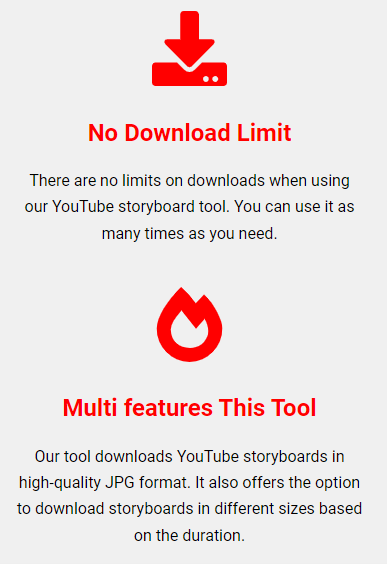
Features
We have a wide range of powerful free features available to you