YouTube Embed Code Generator
fast , easiest & free Advance YouTube Embed Code Generator.
Why you should use YouTube
Tube Ranker’s YouTube Shorts Search Tool offers unlimited shorts videos with their lengths and total views.
Using this tool is a breeze. Just enter any keyword in the search box, and within seconds, you’ll find numerous shorts videos without any advertisements.
The best part is, if you find a video you like, you can download it for offline viewing, completely free of charge. We don’t ask for any fees for this service.
Easy to Use
With its intuitive interface, you can quickly generate the embed code for any YouTube video by simply copying and pasting the video URL. This tool eliminates the need for manual coding, making it accessible to users of all skill levels.
No Download Limit
Unlike other tools that impose limits on the number of videos you can embed, "No Download Limit" allows you to embed as many videos as you want, ensuring that your content remains engaging and dynamic.
Completely Free
With no hidden fees or subscription requirements, this tool allows you to generate embed codes for YouTube videos without any financial commitment. Whether you're a small business looking to enhance your online presence or a content creator seeking to share your work.
Highest Quality
With a focus on delivering crisp visuals and clear audio, this tool ensures that your audience experiences YouTube videos at their best. By optimizing the embed codes for high resolution and seamless playback, "Highest Quality" enhances the viewing experience, making your website more engaging and professional.
Multi features
With a variety of features such as customizable player options, responsive design support, playlist embedding, and advanced playback controls, "Multi-Features" provides you with the tools to create dynamic and engaging video content on your website.
Clean Design
With a minimalist approach, this tool offers a clutter-free experience, making it easy to focus on the task of embedding YouTube videos on your website. The clean design of the tool ensures that you can quickly generate embed codes without any distractions, allowing for a seamless workflow.
How to Use Our this Free Service?
With our comprehensive guide, you can learn how to make the most of our free service. Discover step-by-step instructions and tips to maximize your experience.
How to Use
- Open the Tool: Go to the website or platform hosting the YouTube Embed Code Generator tool.
- Enter Video URL: Copy the YouTube video URL you want to embed and paste it into the tool.
- Generate Embed Code: Click on the “Generate” or “Create Embed Code” button. The tool will process the URL and generate the embed code for the video.
- Copy Embed Code: Once the embed code is generated, select and copy it to your clipboard. You will use this code to embed the video on your website.
- Paste Embed Code: Paste the embed code into the HTML source code of your website, where you want the video to appear. You can usually do this in the text editor or content management system (CMS) you use to create your web pages.
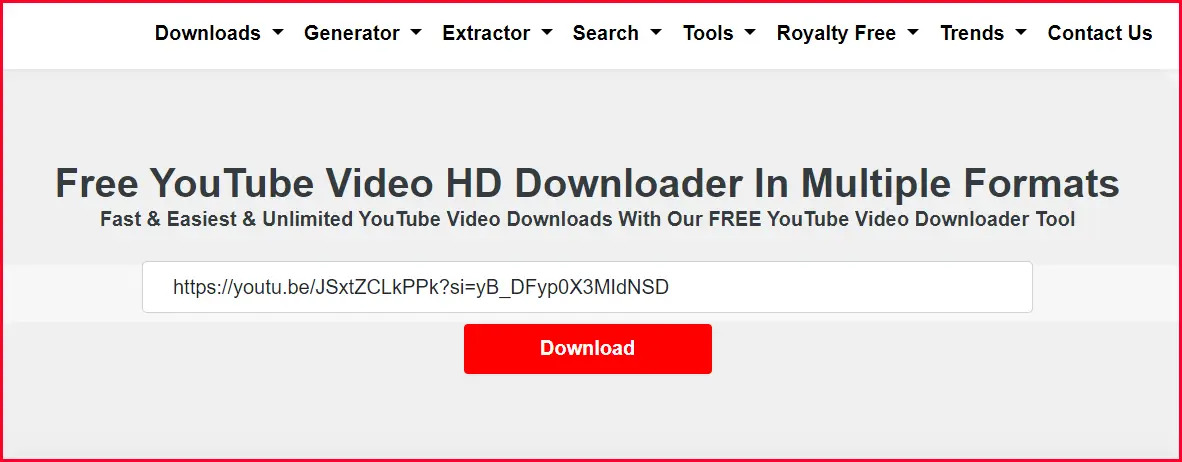
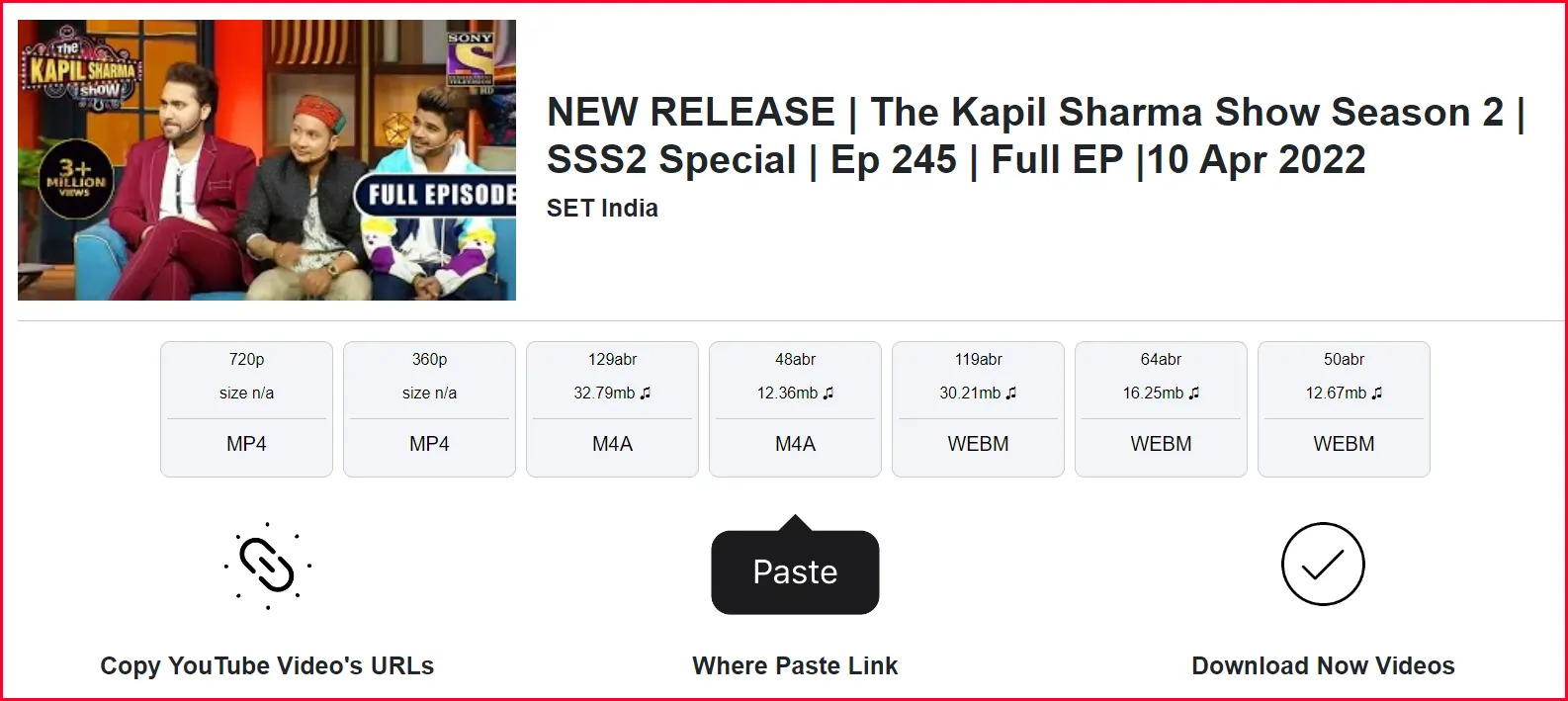
How to Download
- Visit the Website: Go to the website or platform that hosts the YouTube Embed Code Generator tool.
- Locate the Download Option: Look for a download or installation option on the website. This may be a button that says “Download,” “Get Tool,” or something similar.
- Check System Requirements: Before downloading, ensure the tool is compatible with your operating system (e.g., Windows, macOS, Linux).
- Download the Tool: Click on the download button to start the download process. The tool’s file will be downloaded to your computer.
How to use YouTube Embed Code Generator tool on mobile
- Open the Tool: Using a mobile web browser, navigate to the website or platform hosting the YouTube Embed Code Generator tool.
- Enter Video URL: Tap on the input field provided in the tool and paste the YouTube video URL you want to embed.
- Generate Embed Code: Look for a button or option to generate the embed code. This may be labeled as “Generate,” “Create Embed Code,” or similar.
- Copy Embed Code: Once the embed code is generated, tap on it to select it, and then choose the “Copy” option from your device’s menu.
- Paste Embed Code: Open the HTML source code of your website or blog post where you want to embed the video. You may need to access this through your website’s content management system (CMS) or a text editor.
What Is The Function Of YouTube Embed Code Generator tool
A YouTube Embed Code Generator tool simplifies the process of embedding YouTube videos on websites. Instead of manually writing the HTML code required to embed a video, these tools generate the code for you based on the YouTube video URL you provide. This makes it easier for website owners and developers to add YouTube videos to their sites, even with limited coding knowledge.
These tools typically offer features such as customization options for the embedded video player (such as player size and controls), the ability to specify the start and end times of the video, and the option to enable or disable related videos from appearing at the end of the embedded video. Overall, the function of a YouTube Embed Code Generator tool is to streamline the process of adding YouTube videos to websites, enhancing the site’s multimedia content and user experience.
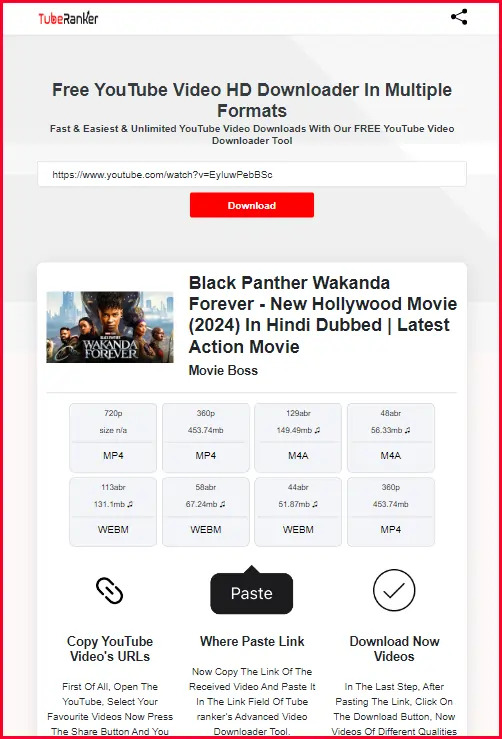
Features
We have a wide range of powerful free features available to you