TubeRanker - YouTube SEO Tool for Video Optimization
Improve Your Videos. Get More Views & Followers.
TubeRanker is a powerful tool designed specifically for creators and marketers aiming to enhance their video content’s performance on YouTube and Google. By leveraging TubeRanker’s toolset, users can optimize their videos to align with the algorithms of YouTube and Google, thus increasing their chances of ranking higher in search results and recommendation engines.

Experience the Tools Today!
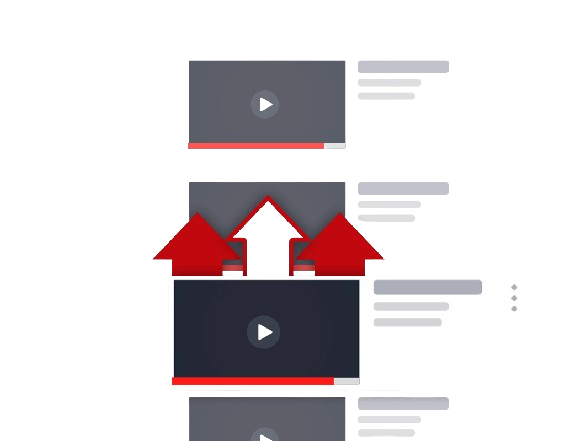
Why YouTube SEO is important?
Thousands of videos are uploaded to YouTube every hour. With so many videos constantly being added, it can be hard to get yours noticed. But don’t worry! YouTube is a huge platform, and if you approach your videos with a Search Engine Optimization (SEO) mindset, you can increase your chances of standing out.
YouTube is not just a video platform; it’s also the world’s second-largest search engine. This means that when people search for something on YouTube, they use keywords like those used on Google. By optimizing your videos for these keywords, you can improve their performance on YouTube, gaining more views and followers in the process.
Stay ahead of the YouTube Algorithm
YouTube shows people videos through Searches and Recommendations, using an algorithm that looks at many things about your video and channel.
It considers the number of views your video is getting, how long people are watching it, how engaged viewers are with your video and channel, and the text around your video, such as the title, tags, description, and how you use tags.
TubeRanker’s YouTube SEO Tools are made to help you improve each of these things and increase the chances of your videos being seen.

Discover TubeRanker's ultimate YouTube SEO tool.
TubeRanker provides tools to review your channel for any apparent problems, research keywords, create tags, brainstorm video concepts, improve your titles and descriptions, and monitor your rankings over time.
TubeRanker uses a data-driven approach focused on SEO for YouTube, removing the uncertainty from video optimization to help you outperform competitors. This sets it apart from other YouTube software that may offer a mix of tools with less reliable data.
YouTube Tag Generator
Just type in your video’s keyword, topic, or subject, and TubeRanker will recommend popular tags that closely match your keyword.
Our technology finds variations of your keyword that are highly searched on YouTube and examines the tags used by top-ranking videos for those keywords.
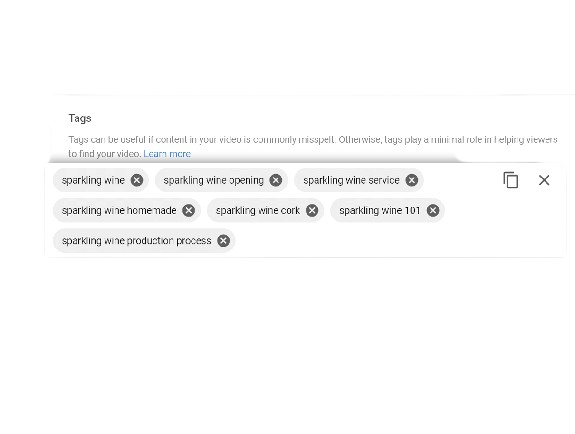
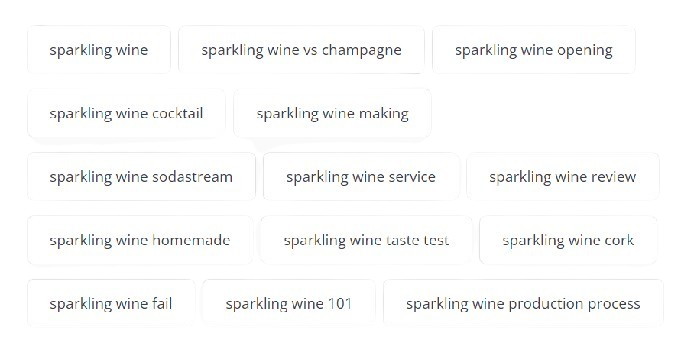
Add tags and improve your video's performance.
You’ll receive a list of keywords to choose from right away.
Just pick the tags that best fit your video or the ones you want to rank for, then copy and paste them into the Tags section of your YouTube videos.
The importance of optimizing tags.
YouTube Tags are like hidden keywords or phrases that describe your video. They help YouTube know what your video is about and who might want to watch it.
Optimizing your tags Using TubeRanker’s Tag Generator can improve your video’s ranking in YouTube and Google search results.
YouTube Channel Audit Tool
A strong YouTube strategy begins with a Channel Audit.
This tool evaluates your Channel and Videos, giving you a score and suggesting easy ways to improve.
It identifies issues limiting your channel, like incomplete profile information and provides insights on how well you meet the YouTube algorithm’s ranking criteria, such as views and momentum.
You can also audit your competitors’ channels to see how they compare and get ideas.
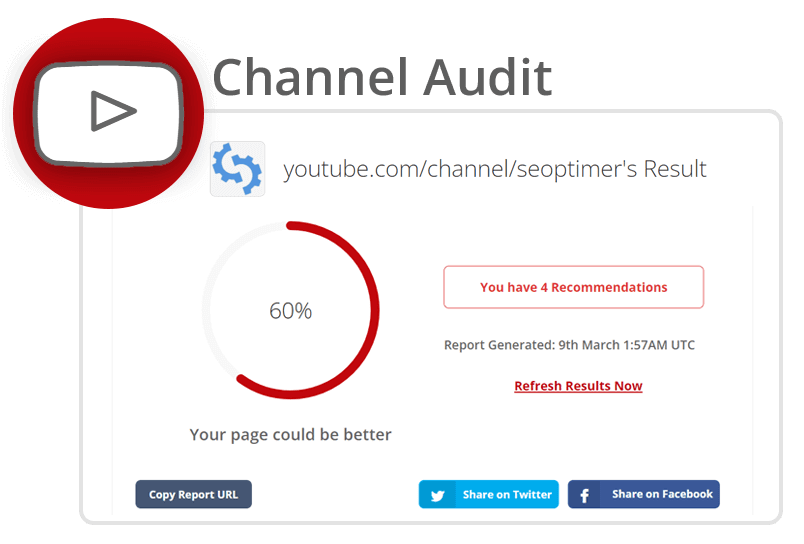
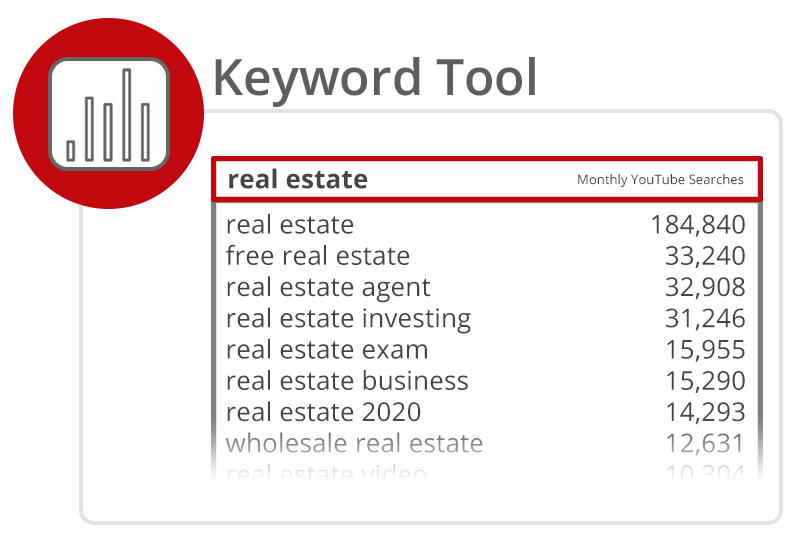
Keyword Tool: Your Ultimate YouTube Keyword Research Solution
Wouldn’t it be great to understand what kind of videos viewers are interested in and searching for?
TubeRanker’s Keyword Tool helps you discover the popularity of specific keywords on YouTube. This data-driven approach lets you create videos with proven demand. Keyword Tool is a must-have for any YouTube content creator.
Rank Tracker: Monitor Your Video's Position in YouTube Search
Wondering if your video optimizations are making a difference? It’s hard to tell without the right tools and data.
With TubeRanker’s Rank Tracker tool, you can see where your video ranks in YouTube search results for a specific keyword and location and track how that rank changes over time.
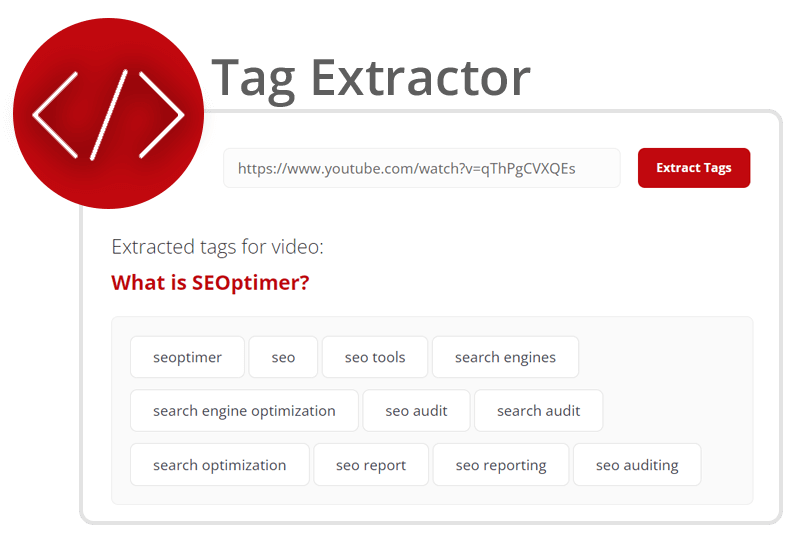
Tag Extractor: Analyze Your Competitors' Tagging Tactics
Utilize Tag Extractor to uncover the YouTube Tags used by your competitors or any public YouTube video.
By knowing the Tags your competitors use, you can find keyword opportunities and improve your video’s competitiveness.
Title Generator: Create an Impactful Video Title
Creating an attention-grabbing video title is crucial for making your video stand out and attract clicks.
Need help coming up with a title? Use the Title Generator to brainstorm the best titles based on your target keyword. We’ve compiled a database of potential titles based on existing successful videos.
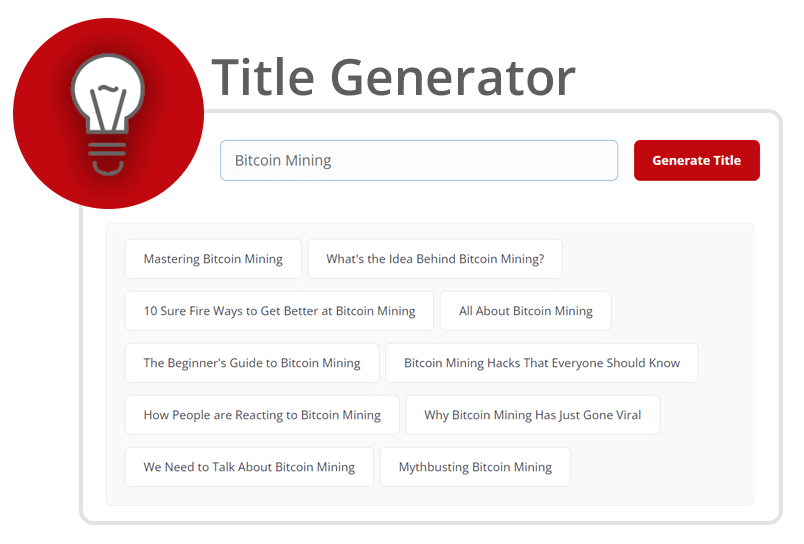
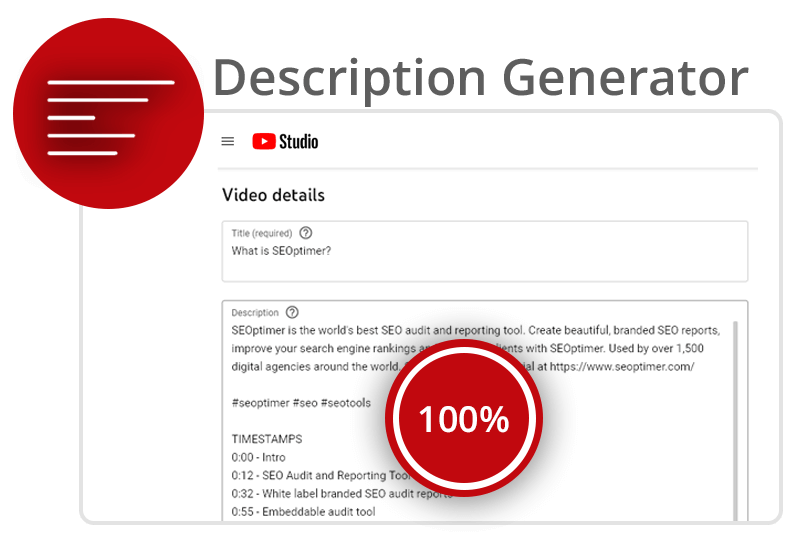
Description Generator: Enhance Your Video Descriptions with Proven Strategies
YouTube gives you up to 5,000 characters for your video description, but many creators don’t use them all.
The description is a valuable space for explaining your video and channel to viewers and providing YouTube with information about your video’s content and target audience.
The more detailed and comprehensive your video descriptions are, the higher your chances of ranking for your desired keywords.
Don't wait any longer! Join TubeRanker now to optimize your videos and increase your views.
TubeRanker in Numbers
FAQ's
Tuberanker is a powerful SEO tool designed specifically for YouTube video optimization.
Tuberanker helps YouTubers optimize their videos for search engines, increasing visibility and organic traffic to their channels.
Tuberanker offers keyword research, video analysis, competitor tracking, and performance tracking features.
Tuberanker offers a free trial, but a subscription is required for continued use.
You can sign up for Tuberanker on their website by providing your email address and creating a password.
Yes, you can cancel your Tuberanker subscription at any time.
Yes, Tuberanker offers customer support via email.
Yes, Tuberanker can help you find trending topics relevant to your niche.
Tuberanker’s keyword research is based on real-time data and is highly accurate.
Yes, Tuberanker allows you to manage multiple YouTube channels from a single account.
Yes, Tuberanker offers tutorials and guides to help you make the most of their tool.
Yes, Tuberanker is compatible with mobile devices, but it’s recommended to use it on a desktop for optimal performance.
Yes, Tuberanker allows you to track your video’s performance over time and compare it to your competitors’.
Yes, Tuberanker provides insights into your competitor’s video optimization strategies.
Yes, Tuberanker allows you to export data in various formats for further analysis.
Yes, Tuberanker offers discounts for annual subscriptions.
Yes, Tuberanker offers integrations with other SEO tools and platforms.
Tuberanker’s subscription plans have different limits on the number of videos you can optimize per month.
Yes, Tuberanker is suitable for beginners, with its user-friendly interface and helpful guides.
Yes, you can upgrade or downgrade your Tuberanker subscription at any time.
Yes, Tuberanker offers advanced analytics features to help you understand your audience better.
No, Tuberanker does not offer video scheduling features.
Yes, Tuberanker is compliant with YouTube’s terms of service.
Yes, you can use Tuberanker to optimize old videos for better performance.
Yes, Tuberanker offers a 30-day money-back guarantee.
Yes, Tuberanker is safe to use and does not violate YouTube’s policies.
No, Tuberanker does not offer video editing tools.
Tuberanker can help you increase your YouTube subscribers indirectly by improving your video visibility and reach.
Yes, Tuberanker offers social media integration for sharing your videos.
Yes, Tuberanker supports multiple languages for keyword research and optimization.